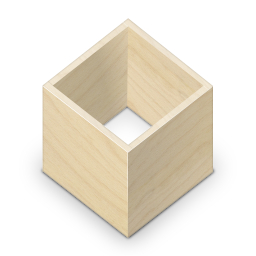Parallel Launcher
Parallel Launcher
Parallel Launcher is an easy to use launcher for the ParallelN64 emulator, featuring very easy controller configuration, custom modifications to the emulator core that improve accuracy and add enhancements, automatic loading of ROMs from given folders, automatic setup of optimal settings, and optional integration with romhacking.com.
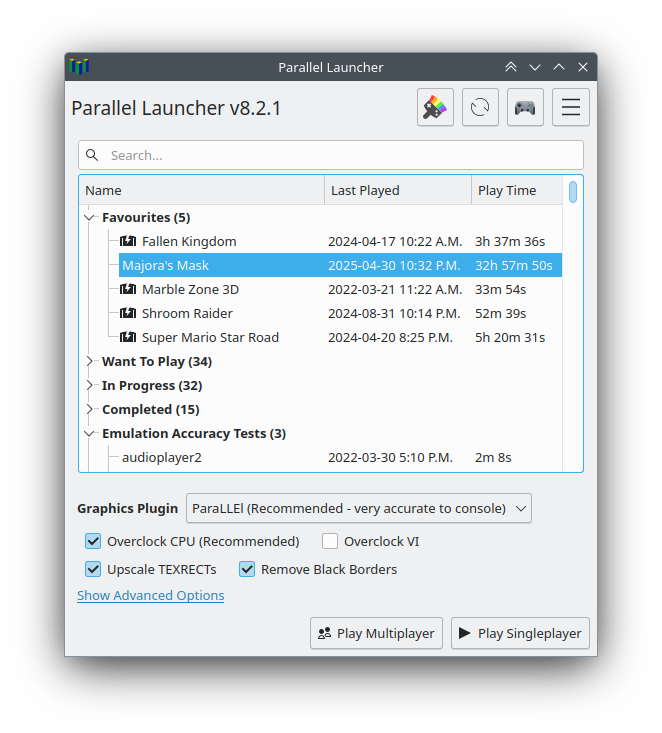
2 While Parallel Launcher itself is x86, if you are on an ARM machine, the ARM version of the emulator core will be loaded.
But why?
The ParallelN64 core for RetroArch has a number of advantages over other emulators: it's faster and more accurate than Project64, it comes with all graphics plugins built in so you don't need to manually install and update them, and it runs on Windows, Linux, and Mac. However, as a RetroArch core, it also has some downsides: setting up controllers in RetroArch is needlessly confusing and difficult, you need to change the default settings for the best experience, and it doesn't have a great way to manage your library of games.
Parallel Launcher aims to fix all of these problems, so you can get the best of Nintendo 64 emulation without all the hastle. Parallel Launcher features a very straight-forward controller setup, shows you the important options with good defaults enabled by default, and has a simple game library interface that allows you to categorize your games and track your play time.
Parallel Launcher also features optional integration with romhacking.com. With this integration, you can download hacks from your playlists (with the recommended graphics plugin and other settings set automatically for you), as well as rate hacks and manage your playlists from within the app. It also features a built-in star display for SM64 hacks to track your progress in each hack.